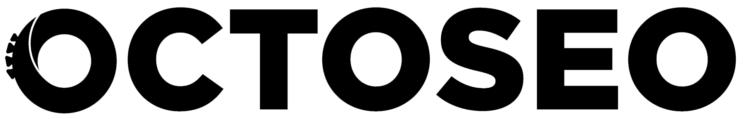Angular has established itself as a powerful framework for building dynamic web applications, but its single-page application (SPA) architecture presents unique challenges for search engine optimization. This comprehensive guide explores how to leverage Angular’s capabilities while ensuring optimal search visibility and maintaining high performance.
Is Angular Good for SEO?
The relationship between Angular and SEO has evolved significantly as search engines have improved their JavaScript rendering capabilities. While Angular’s dynamic nature once posed significant challenges for search engines, modern implementation techniques and proper configuration can achieve excellent search visibility.
Technical Considerations:
JavaScript Rendering:
- Search engine crawling behavior
- Dynamic content loading implications
- Client-side vs. server-side rendering
- Hydration strategies
- Time to First Contentful Paint
SEO Challenges:
- Initial page load optimization
- Content accessibility for crawlers
- Meta tag management
- URL structure considerations
- Performance optimization
How to Add SEO to Angular
Implementing effective SEO in Angular requires a systematic approach that addresses both technical configuration and content optimization. Here’s a comprehensive implementation guide with code examples:
Server-Side Rendering Implementation:
// app.server.module.ts
import { NgModule } from '@angular/core';
import { ServerModule } from '@angular/platform-server';
import { AppModule } from './app.module';
import { AppComponent } from './app.component';
@NgModule({
imports: [
AppModule,
ServerModule,
],
bootstrap: [AppComponent],
})
export class AppServerModule {}
Meta Tag Management:
// seo.service.ts
import { Injectable } from '@angular/core';
import { Meta, Title } from '@angular/platform-browser';
@Injectable({
providedIn: ‘root’
})
export class SeoService {
constructor(
private meta: Meta,
private title: Title
) {}
updateMetaTags(config: {
title?: string;
description?: string;
image?: string;
}) {
if (config.title) {
this.title.setTitle(config.title);
this.meta.updateTag({ property: ‘og:title’, content: config.title });
}
if (config.description) {
this.meta.updateTag({ name: ‘description’, content: config.description });
this.meta.updateTag({ property: ‘og:description’, content: config.description });
}
if (config.image) {
this.meta.updateTag({ property: ‘og:image’, content: config.image });
}
}
}
Router Configuration:
// app-routing.module.ts
import { NgModule } from '@angular/core';
import { RouterModule, Routes } from '@angular/router';
const routes: Routes = [
{
path: ”,
component: HomeComponent,
data: {
title: ‘Home Page’,
description: ‘Welcome to our website’
}
}
];
@NgModule({
imports: [RouterModule.forRoot(routes)],
exports: [RouterModule]
})
export class AppRoutingModule { }
Angular 17 SEO Features
Angular 17 introduces several features and improvements that enhance SEO capabilities. Understanding these new features helps developers leverage the latest optimization techniques effectively.
Key Improvements:
Performance Enhancements:
- Hydration optimization
- Faster server-side rendering
- Improved bundle sizing
- Better code splitting
- Enhanced lazy loading
SEO-Specific Features:
- Enhanced meta tag management
- Improved routing capabilities
- Better static file generation
- Streamlined deployment
- Advanced caching strategies
Development Benefits:
- Improved developer experience
- Better debugging tools
- Enhanced testing capabilities
- Stronger type checking
- Better error handling
Implementation Strategy
Successful Angular SEO requires a systematic approach to implementation:
Technical Setup:
- Configure Server-Side Rendering:
ng add @nguniversal/express-engine- Implement Meta Service:
constructor(
private meta: Meta,
private title: Title
) {
this.title.setTitle('Your Page Title');
this.meta.addTags([
{ name: 'description', content: 'Your page description' },
{ name: 'keywords', content: 'angular, seo, optimization' }
]);
}- Configure Routing:
const routes: Routes = [
{
path: 'product/:id',
component: ProductComponent,
resolve: {
product: ProductResolver
}
}
];Content Optimization:
Content Strategy:
- Implement keyword research
- Develop content hierarchy
- Create meta tag templates
- Plan URL structure
- Define image optimization workflow
Performance Optimization:
- Configure lazy loading
- Implement preloading strategies
- Optimize bundle sizes
- Manage caching
- Monitor Core Web Vitals
Summary and Key Takeaways
- Angular can achieve excellent SEO results with proper implementation
- Server-side rendering is crucial for search engine visibility
- Meta tag management requires systematic approach
- Performance optimization impacts search rankings
- Regular monitoring and updates are essential
Remember: Success with Angular SEO requires balancing technical optimization with content strategy. Focus on creating valuable user experiences while implementing SEO best practices for sustainable organic growth.
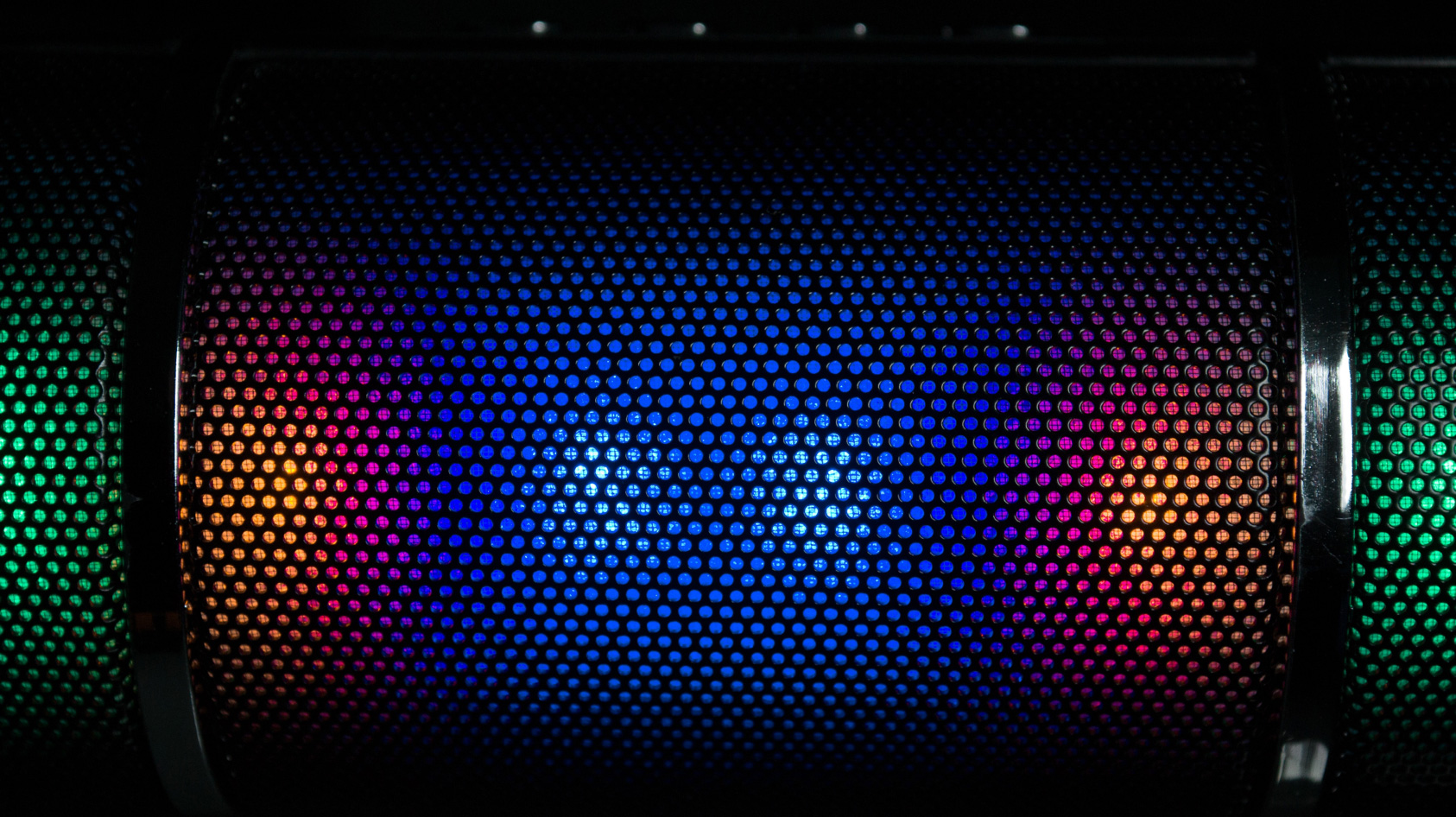
“Just remember that you can test different video lengths until you find what works best –– the sweet spot. Pay attention to your video performance and adjust until you see success.”