In the fast-paced world of digital marketing, effective SEO tools are crucial for small businesses aiming to enhance their online visibility. The right SEO software can help optimize your website, improve search engine rankings, and increase organic traffic. With numerous options available, selecting the right tools can be a daunting task. This article will explore the top 13 SEO tools designed to benefit small businesses, providing a comprehensive review of each to help you make an informed decision
Why SEO Tools are Important for Small Businesses?
SEO tools are crucial for small businesses aiming to enhance their online visibility and attract more organic traffic. Here are key points highlighting their importance:
Keyword Optimization
SEO tools assist in discovering and targeting keywords that potential customers frequently use, enabling small businesses to tailor their content and increase their search engine visibility.
Competitive Insights
They provide essential insights into competitors’ SEO strategies, such as their keyword priorities and backlink profiles. This helps small businesses identify opportunities and areas for improvement in their own strategies.
Tracking Performance
These tools offer analytics that helps track the effectiveness of SEO efforts, measuring metrics like rankings, traffic, and user engagement. This data is crucial for understanding what strategies work and making informed decisions.
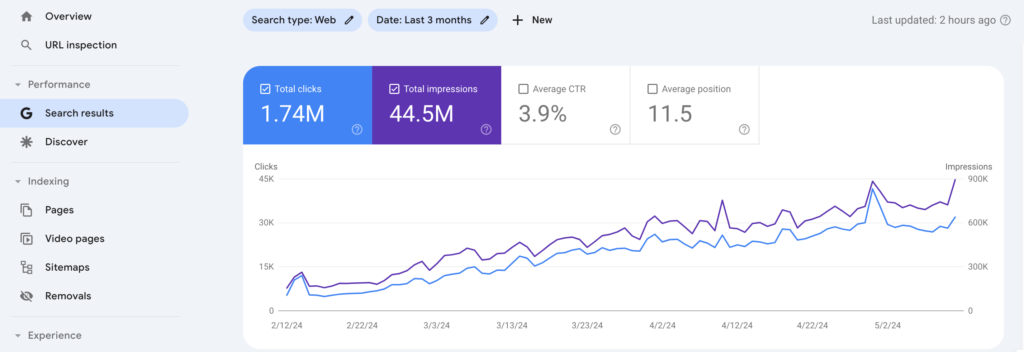
Improving Website Health
SEO tools can perform comprehensive website audits, detecting issues like broken links, slow loading times, and crawl errors. Fixing these issues helps improve user experience and search engine ranking.
Content Planning
They help in analyzing content performance and trends, enabling businesses to create more effective content strategies that resonate with their audience and drive traffic.
Local SEO Enhancement
For small businesses, local SEO is often vital. SEO tools enhance visibility in local search results, ensuring businesses connect with nearby customers effectively.
Backlink Analysis
They assist in building and managing backlinks, which are critical for SEO. Tools help identify healthy link-building opportunities and monitor the quality of incoming links.
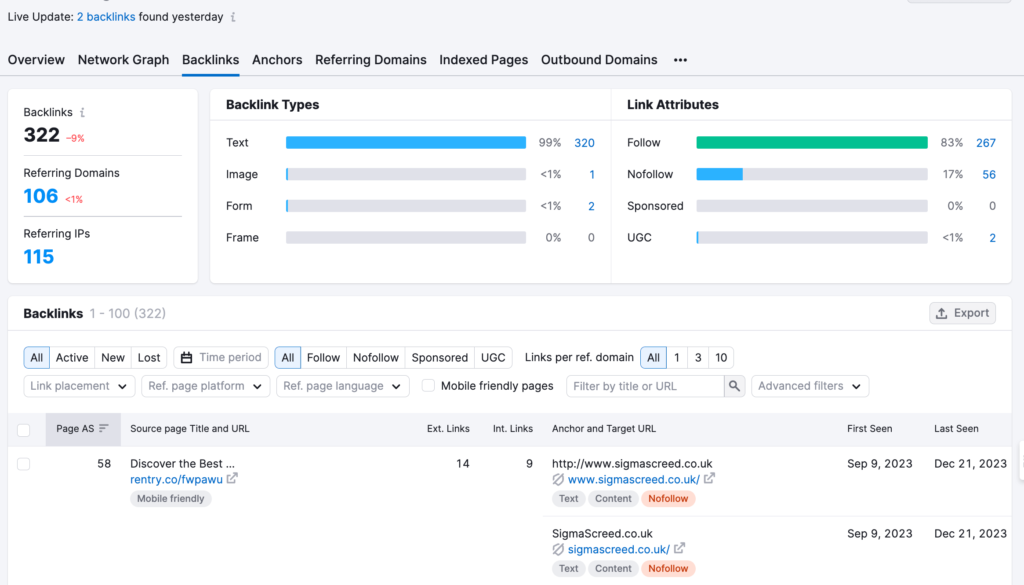
SEO Audits
Regular audits can ensure compliance with the latest search engine guidelines and help spot potential areas of improvement, keeping the site optimized for the best possible performance.
Leveraging these SEO tools can significantly boost a small business’s online presence, attracting more traffic and ultimately increasing conversions.

Top 13 SEO Tools for Small Businesses
1. Ahrefs
2. SEMrush
3. Moz Pro
4. Yoast SEO
5. SpyFu
6. Screaming Frog SEO Spider
7. Google Search Console
8. KWFinder
9. Ubersuggest
10. Majestic SEO
11. SEO PowerSuite
12. SERanking
13. BrightLocal
1. Ahrefs: The Ultimate Tool for Backlink and SEO Analysis
Ahrefs is a comprehensive tool known for its advanced capabilities in backlink analysis, keyword research, and SEO benchmarking. Its robust database and user-friendly interface make it an indispensable tool for SEO professionals.
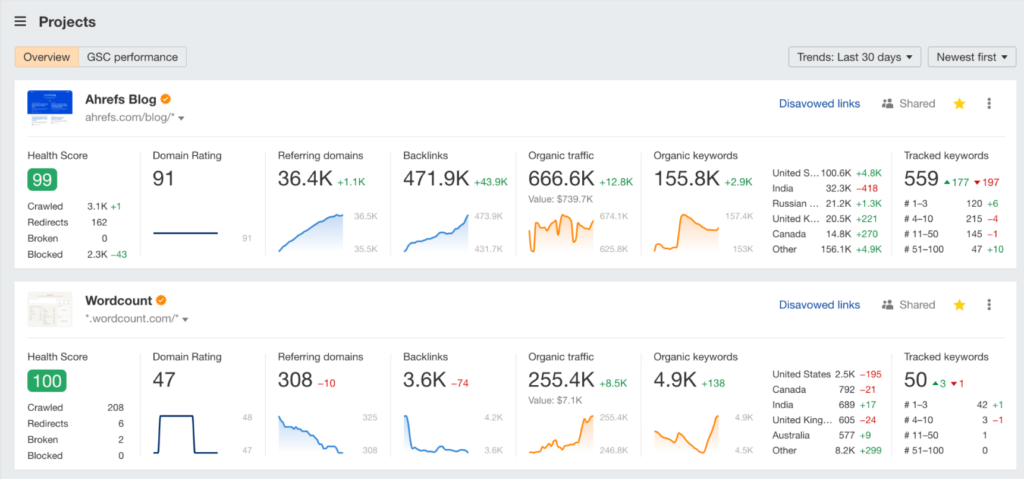
Best for
Advanced SEO professionals and competitor analysis
Pros
- Extensive database for backlinks and keywords
- Detailed content analysis tools
- Strong competitor tracking features
Cons
- High costs may deter smaller businesses or solopreneurs
- Some features require a steep learning curve to fully utilize
Pricing
Starts at $99/month
2. SEMrush: Comprehensive SEO and Marketing Tool
SEMrush is a versatile tool that not only helps in SEO but also supports PPC, social media, and content marketing strategies. It is known for its competitive intelligence and extensive reporting capabilities.
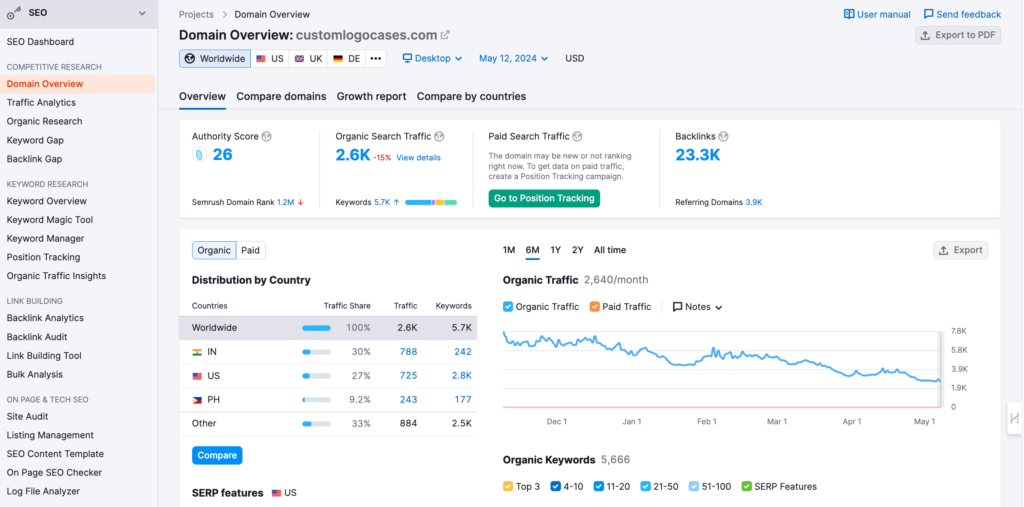
Best for
Full-spectrum digital marketing campaigns
Pros
- A wide array of tools covering SEO, PPC, and social media
- Excellent for detailed competitive analysis
- Regularly updated features and data sets
Cons:
- Premium features come at a high price
- Some tools may be underutilized by small teams
Pricing
Starts at $119.95/month
3. Moz Pro: User-Friendly SEO Software with Educational Support
Moz Pro is ideal for those new to SEO, offering a comprehensive suite of tools along with excellent support and learning resources. It covers everything from site audits to keyword recommendations.

Best for
Beginners and businesses seeking educational support in SEO
Pros
- Intuitive interface suitable for beginners
- Strong community and support network
- Regular updates with new features
Cons
- Metrics updates might lag behind other tools
- Some users may find the tools less advanced than those of competitors
Pricing
Starts at $99/month
4. Yoast SEO: Optimize Your WordPress Site for Better Rankings
Yoast SEO is the leading WordPress plugin for SEO, guiding users through the process of optimizing their content for search engines. It’s particularly noted for its real-time page analysis feature.
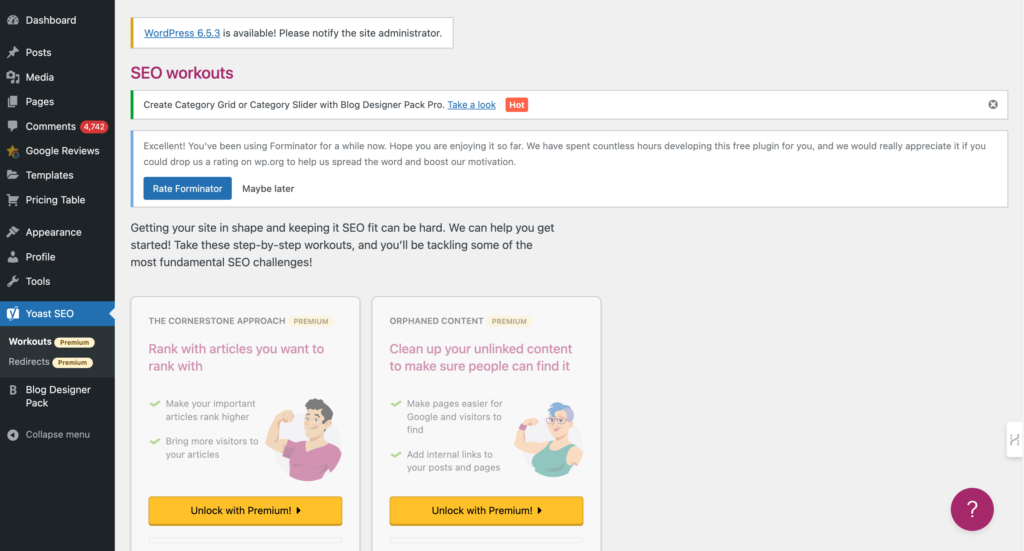
Best for
WordPress users needing straightforward SEO guidance
Pros
- Direct integration with WordPress
- Easy-to-follow recommendations for optimizing content
- Frequent updates and improvements
Cons:
- Limited to WordPress users only
- Some premium features may be necessary for complete optimization
Pricing
Free version available; Premium starts at $89/year
5. SpyFu: Master Competitor Insights for Strategic SEO
SpyFu is highly regarded for its depth of competitive intelligence. It allows users to view the keywords their competitors rank for and the ads they run, offering a strategic edge in SEO and PPC.
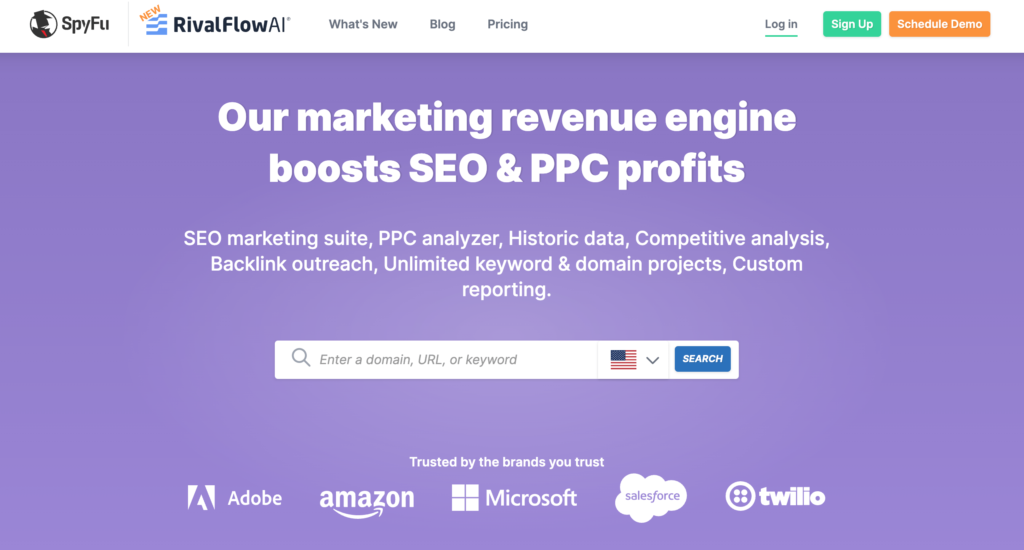
Best for
Competitive insight and PPC analysis
Pros
- Detailed insight into competitors’ SEO and PPC strategies
- Useful for both SEO professionals and marketers
- Provides historical data on domain and keyword performances
Cons
- Interface can be cluttered with information
- Reports may be complex to interpret for beginners
Pricing
Starts at $33/month
6. Screaming Frog SEO Spider: The Technical SEO Audit Expert
Screaming Frog SEO Spider is a powerful desktop tool for deep dives into technical SEO issues. It crawls your website to unearth SEO problems that might be affecting your search engine rankings.
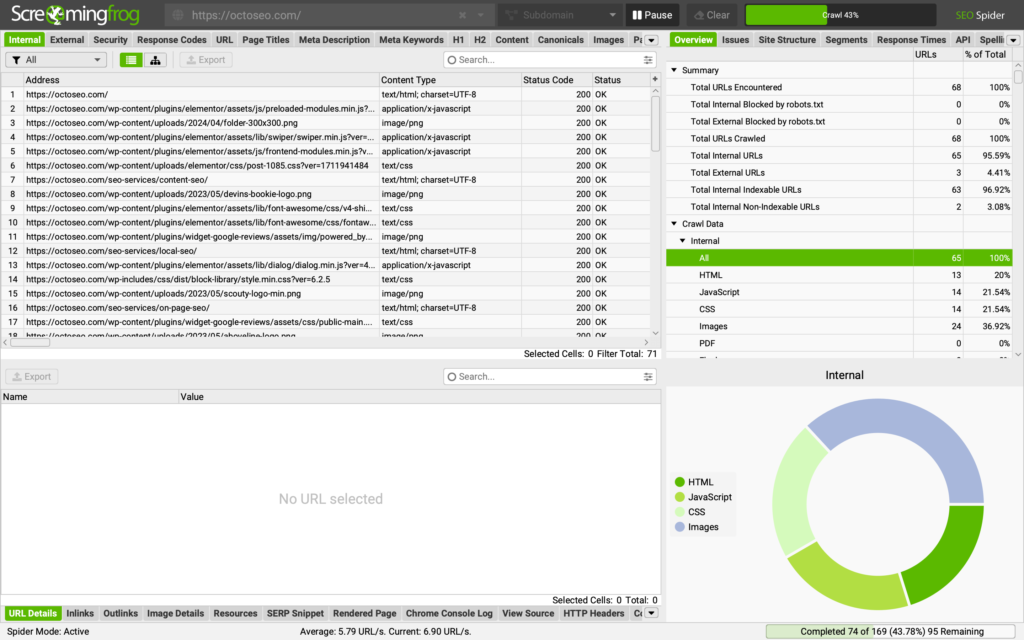
Best for
In-depth technical audits and large site analysis
Pros
- Extremely detailed site crawling capabilities
- Effective at uncovering hidden technical issues
- Regular updates with the latest SEO standards
Cons
- The non-intuitive interface can deter less tech-savvy users
- The desktop-based tool requires manual updates
Pricing
Free version available; Licensed version is £149/year
7. Google Search Console: Essential Tool for Webmasters
Google Search Console is an indispensable, free tool that allows webmasters to monitor their site’s performance in Google Search. It offers insights into search traffic, performance, and problems that could affect rankings.
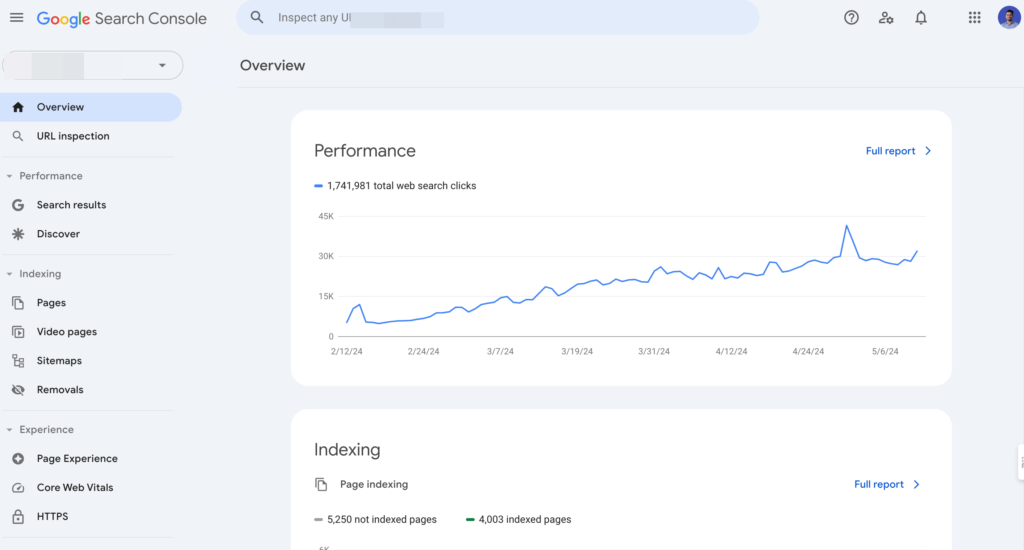
Best for
Essential website monitoring and troubleshooting
Pros
- Direct feedback on how Google perceives your site
- Alerts on issues like mobile usability, security, and errors
- Free and comprehensive for search performance analysis
Cons
- Requires some technical know-how to interpret data
- Limited in terms of direct SEO improvement actions
Pricing
Free
8. KWFinder: Discover Long-Tail Keywords with Ease
KWFinder focuses on helping users find less competitive long-tail keywords which can be crucial for a new or smaller website trying to gain traction.
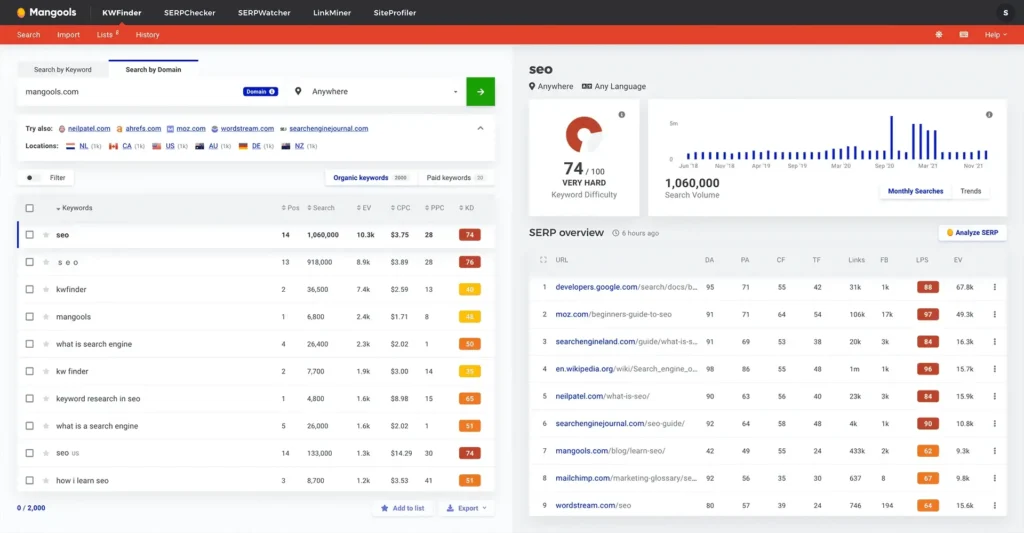
Best for
Niche marketing and specific keyword targeting
Pros
- User-friendly interface perfect for beginners
- Detailed keyword metrics including search volume and competition
- Supports search for local keyword data
Cons
- Limited queries in the basic plans
- Smaller keyword database compared to larger competitors
Pricing
Starts at $29.90/month
9. Ubersuggest: Budget-Friendly SEO Tools by Neil Patel
Ubersuggest provides a comprehensive set of SEO tools at an affordable price, making it accessible for bloggers, small businesses, and entrepreneurs.
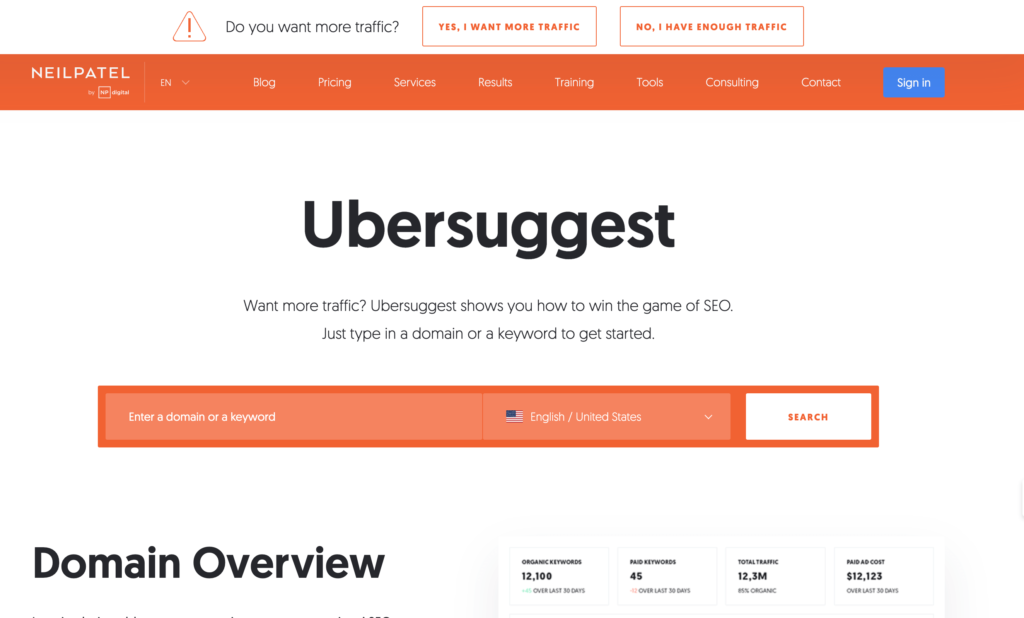
Best for
Small business owners and individual bloggers
Pros
- Intuitive and easy to use
- Includes keyword suggestions, content ideas, and backlink data
- Frequently updated with new features
Cons
- Sometimes data can be less accurate than more expensive tools
- Limited historical data
Pricing
Free version available; Pro starts at $29/month
10. Majestic SEO: Deep Dive into Link Building
Majestic SEO stands out for its extensive link analysis tools, providing detailed insights into how links are influencing your site’s SEO profile.
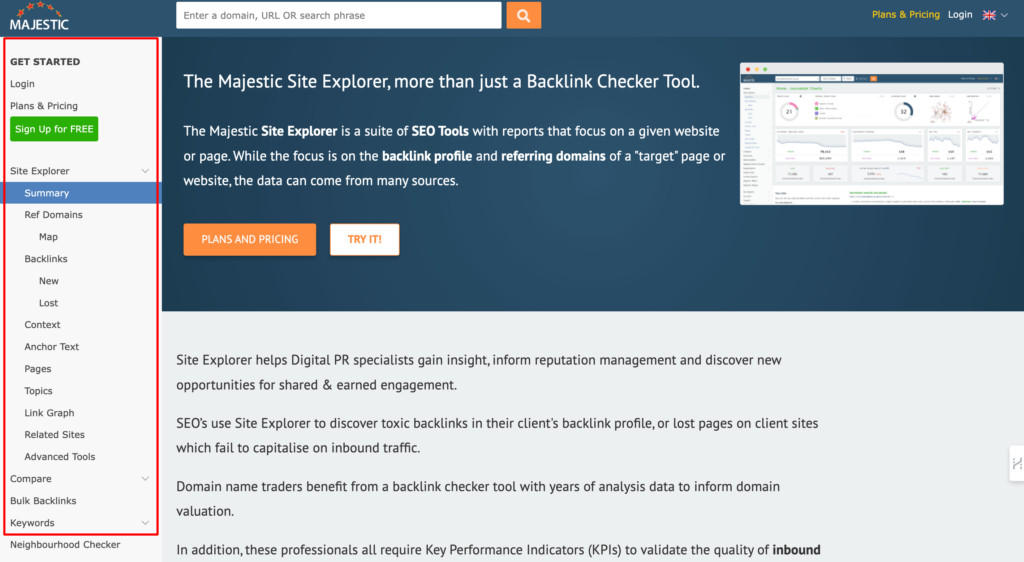
Best for
Advanced link builders and agencies.
Pros
- Vast link index database
- Tools like the Site Explorer provide deep insights into link quality and history
- Useful for tracking your site’s link health over time
Cons:
- Primarily focused on links, less comprehensive for other SEO aspects
- Interface may be daunting for beginners
Pricing
- Pricing: Starts at $49.99/month
- Link to product: Majestic SEO
11. SEO PowerSuite: One-Stop SEO Software
SEO PowerSuite offers a robust set of SEO tools that cater to both on-page and off-page optimization. It’s a desktop-based application, ideal for those who prefer a non-subscription tool.
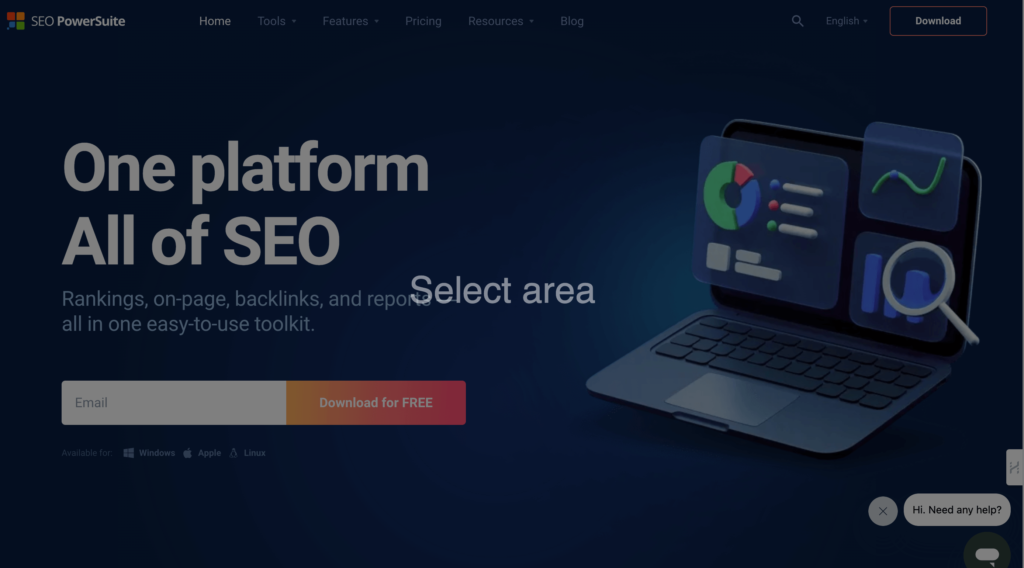
Best for
Comprehensive SEO audits and multi-faceted SEO campaigns
Pros
- Comprehensive suite with tools for link management, site audits, and keyword research
- One-time payment option
- No limitation on data use within the tool
Cons
- Updates and support might not be as immediate as web-based services
- Might require a good amount of system resources to run efficiently
Pricing
Free version available; Professional is $299/year
12. SERanking: Flexible and Feature-Rich SEO Platform
SERanking is known for its flexibility in pricing and features, making it suitable for both beginners and seasoned marketers. It offers a complete set of tools including keyword rank tracking and website audits.
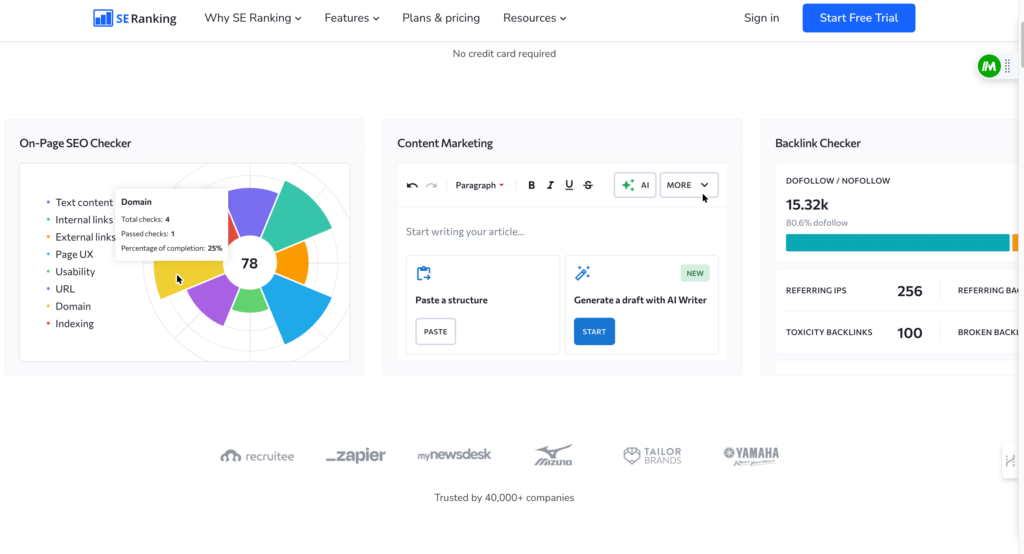
Best for
Businesses of all sizes looking for scalable SEO solutions
Pros
- Very flexible pricing plans
- Comprehensive feature set suitable for detailed SEO strategies
- User-friendly interface with custom reporting
Cons
- Some features might be limited on lower-tier plans
- The mobile app could be improved
Pricing
Starts at $18.60/month
13. BrightLocal: Specialized Tool for Local SEO Success
BrightLocal is a specialized tool aimed at boosting local search rankings, managing local citations, and gathering customer feedback.
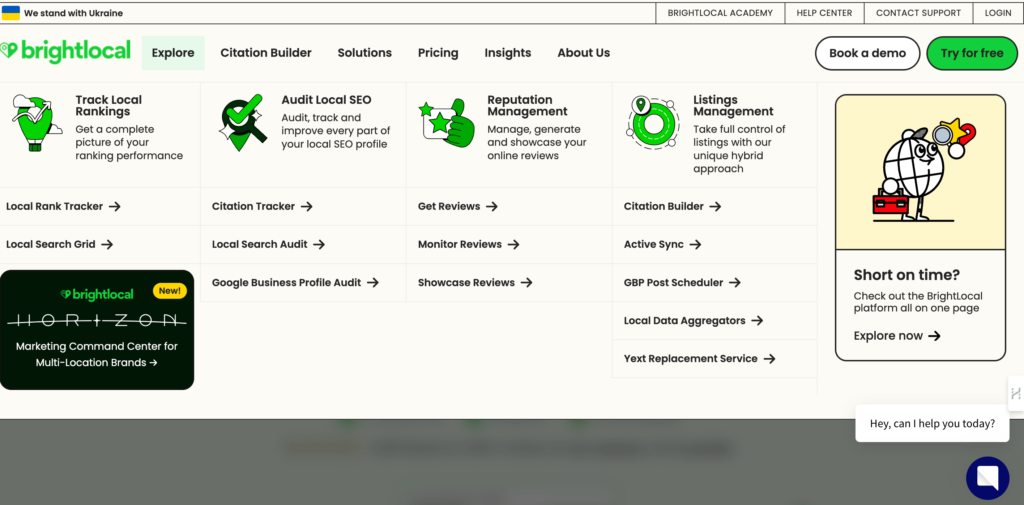
Best for
Local businesses need to enhance their local search visibility
Pros
- Tailored specifically for local SEO needs
- Comprehensive local citation and review management
- Effective reporting tools for local metrics
Cons
- Not as beneficial for businesses without a local focus
- Pricier option for managing only local SEO aspects
Pricing
Starts at $29/month
How to choose the right SEO tool for a small business?
Choosing the right SEO tool for your small business involves several key considerations that ensure the tool aligns with your specific needs and objectives. Here’s a streamlined approach to help you make an informed decision:
Specific Needs
Identify the key areas of SEO that are most important for your business, such as keyword research, link analysis, or content optimization. This will help you find a tool that specializes in those areas.
Budget
Determine how much you are willing to spend. Consider both initial costs and any ongoing fees. A clear budget will guide you in selecting a tool that offers the best value without overextending your financial resources.
Ease of Use
Assess the usability of the tool, especially if you or your team are not deeply technical. A user-friendly interface and accessible customer support can enhance your efficiency and ensure you get the most out of the tool.
Features and Functionality
Examine the features each tool offers and how they align with your SEO goals. Make sure the tool provides comprehensive functionalities that address both current and future needs.
Scalability
Choose a tool that can scale with your business. As your company grows and your SEO needs become more complex, your tool should be able to handle increased demands and more sophisticated strategies.
Conclusion
Choosing the right SEO tool for your small business depends on various factors including your specific needs, budget, and the size of your website. Each tool listed here offers unique strengths that can enhance your online marketing efforts and improve your website’s SEO performance. By investing in the right SEO tools, you’re not just enhancing your web presence; you’re setting a foundation for sustained business growth. Select the tools that best fit your business needs and start optimizing today!
Are expensive SEO tools always better than cheaper or free options?
Yes, many tools identify issues affecting site speed and provide recommendations for improvements.
Can SEO tools improve website speed?
Yes, many tools identify issues affecting site speed and provide recommendations for improvements
How often should I use an SEO tool to audit my website?
Conduct an SEO audit at least quarterly to adapt to changes and maintain effective strategies
What’s the difference between on-page and off-page SEO tools?
On-page tools focus on optimizing elements within your site; off-page tools enhance external factors like backlinks and social media.
How do SEO tools help with local SEO?
They optimize local search visibility, manage local citations, and track local keyword rankings.
Can SEO tools help me understand my competitors’ strategies?
Yes, they provide insights into competitors’ keywords, backlinks, and content strategies.
Is it necessary to use multiple SEO tools?
Using multiple tools can provide deeper insights and more comprehensive coverage, depending on your needs.
How do I choose the right SEO tool for my small business?
Assess your needs, budget, and the tools’ features; consider trials to evaluate effectiveness before subscribing.

