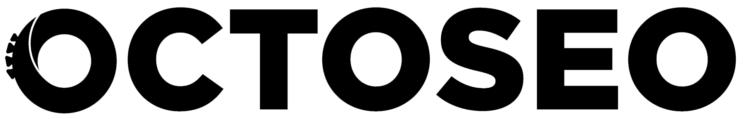WordPress powers over 43% of all websites on the internet, and its dominance continues to grow. While the platform offers strong SEO fundamentals out of the box, achieving optimal search visibility requires a strategic approach to optimization. This comprehensive guide explores how to leverage WordPress’s SEO capabilities effectively while avoiding common pitfalls.
Is WordPress Good for SEO?
WordPress has earned its reputation as an SEO-friendly platform through its robust core features and extensive customization options. Understanding these inherent advantages helps marketers leverage the platform’s full potential for search optimization.
Core SEO Advantages:
Technical Foundation:
- Clean, semantic HTML markup
- Efficient database structure
- Mobile-responsive framework
- Built-in RSS feeds
- Performance optimization options
Content Management:
- Flexible permalink structures
- Category and tag organization
- Custom post types
- Taxonomies management
- Media optimization tools
Development Benefits:
- Extensive plugin ecosystem
- Theme customization options
- Regular security updates
- API integrations
- Community support
How to Optimize Your WordPress Site for SEO
Implementing effective SEO in WordPress requires a systematic approach that addresses both technical optimization and content strategy. Here’s a comprehensive implementation guide:
Technical Implementation:
Core Configuration:
// Example wp-config.php optimization
define('WP_POST_REVISIONS', 5);
define('AUTOSAVE_INTERVAL', 300);
define('WP_MEMORY_LIMIT', '256M');Plugin Configuration:
- Install essential SEO plugins
- Configure XML sitemaps
- Set up robots.txt
- Implement schema markup
- Enable breadcrumbs
Speed Optimization:
- Configure caching
- Optimize images
- Minify resources
- Enable GZIP compression
- Implement CDN
Content Strategy:
On-Page Optimization:
- Strategic keyword placement
- Meta tag optimization
- Header tag hierarchy
- Internal linking structure
- Content formatting
Media Optimization:
- Image compression
- Alt text implementation
- Lazy loading
- Responsive images
- Video optimization
Content Development:
- Keyword research
- Content calendars
- Topic clusters
- Author optimization
- Content updates
Advanced WordPress SEO Techniques
Beyond basic optimization, advanced techniques can help WordPress sites achieve superior search visibility:
Technical Excellence:
Core Web Vitals:
- Optimize Largest Contentful Paint (LCP)
- Improve First Input Delay (FID)
- Minimize Cumulative Layout Shift (CLS)
- Monitor Web Vitals scores
- Implement performance budgets
Advanced Schema:
- Custom schema implementation
- Dynamic schema generation
- Schema validation
- Rich snippet optimization
- Schema monitoring
Security Optimization:
- SSL implementation
- Security headers
- File permissions
- Database optimization
- Regular security audits
Does Google Favor WordPress?
While Google maintains platform neutrality in its rankings, WordPress sites often perform well in search results due to their strong technical foundation and optimization capabilities. Understanding this relationship helps in leveraging WordPress’s strengths effectively.
Platform Benefits:
Technical Advantages:
- Clean code structure
- Efficient crawling
- Mobile optimization
- Performance capabilities
- Security features
Content Management:
- Structured content organization
- Automated XML sitemaps
- Rich media handling
- Content versioning
- Multi-user capabilities
Development Benefits:
- Regular updates
- Community support
- Plugin ecosystem
- Theme flexibility
- API integrations
Implementation Strategy
Success with WordPress SEO requires a systematic approach to implementation:
Phase 1: Technical Foundation
- Configure basic WordPress settings
- Install and configure SEO plugins
- Implement technical optimizations
- Set up analytics and monitoring
- Establish security measures
Phase 2: Content Optimization
- Conduct keyword research
- Develop content strategy
- Implement on-page optimization
- Optimize existing content
- Create new optimized content
Phase 3: Ongoing Maintenance
- Monitor performance metrics
- Update plugins and themes
- Conduct regular audits
- Build quality backlinks
- Track competitor activities
Summary and Key Takeaways
- WordPress provides excellent SEO capabilities when properly optimized
- Success requires both technical excellence and content strategy
- Regular maintenance and updates are crucial
- Advanced techniques can provide competitive advantages
- Platform choice should align with business goals
Remember: Successful WordPress SEO combines technical optimization, content strategy, and ongoing maintenance. Focus on creating valuable user experiences while implementing SEO best practices for sustainable organic growth.
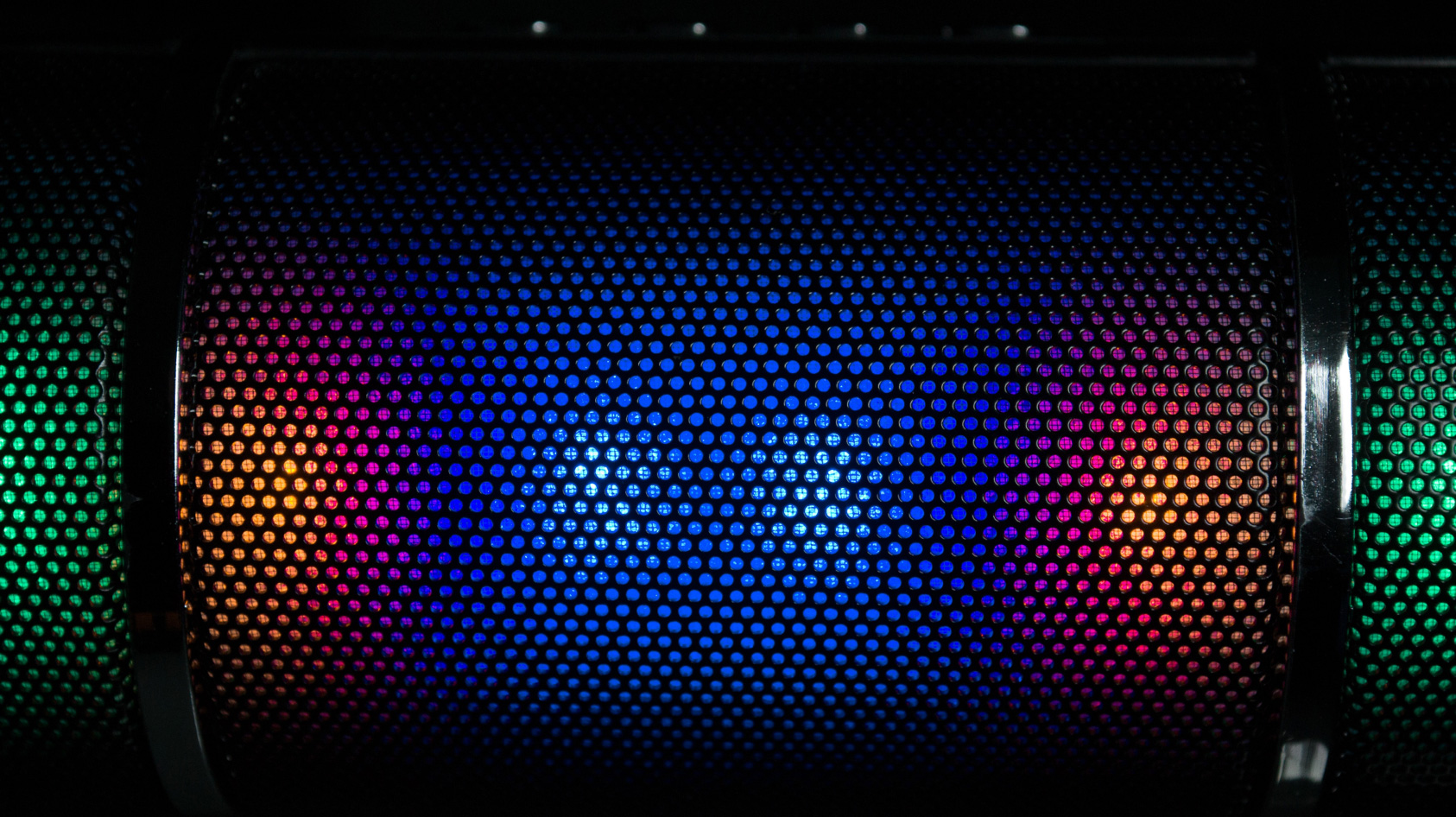
“Just remember that you can test different video lengths until you find what works best –– the sweet spot. Pay attention to your video performance and adjust until you see success.”