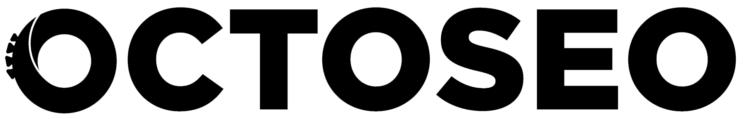As businesses increasingly turn to website builders for their digital presence, Squarespace has emerged as a popular choice among entrepreneurs and creative professionals. However, questions often arise about its SEO capabilities and how to maximize search visibility on the platform. This comprehensive guide explores everything you need to know about optimizing your Squarespace website for search engines.
Is SEO Better on WordPress or Squarespace?
The WordPress versus Squarespace debate often centers around SEO capabilities, but the reality is more nuanced than simple platform comparison. While WordPress offers more extensive customization options through its plugin ecosystem, Squarespace provides a robust set of built-in SEO features that can achieve excellent search visibility when properly utilized.
WordPress advantages include:
- Extensive plugin options for advanced SEO customization
- Greater control over technical SEO elements
- More detailed schema markup options
- Advanced URL structure control
- Custom robots.txt manipulation
Squarespace counters with:
- Built-in SEO features that require no additional setup
- Clean, semantic code structure out of the box
- Automatic mobile optimization
- Integrated SSL certificates
- Automatic image optimization
The key difference lies not in potential SEO success, but in the approach to achieving it. WordPress offers more granular control but requires more technical expertise, while Squarespace provides a streamlined, integrated approach that can be equally effective when properly leveraged.
Is Wix or Squarespace Better for SEO?
When comparing Squarespace and Wix for SEO capabilities, several technical and practical considerations come into play. Squarespace generally edges out Wix in terms of SEO fundamentals, though both platforms can achieve good search visibility with proper optimization.
Technical Advantages of Squarespace:
- Cleaner HTML markup that search engines prefer
- Better default URL structure
- More efficient code-to-content ratio
- Superior mobile responsiveness
- Faster average page load times
Implementation Benefits:
- More intuitive SEO settings interface
- Better integration of SEO elements across the platform
- More consistent optimization capabilities
- Stronger default technical SEO setup
- Better handling of canonical URLs
Does Squarespace Have an SEO Plugin?
While Squarespace doesn’t support traditional plugins like WordPress, its integrated SEO toolkit provides comprehensive optimization capabilities without the need for additional extensions. Understanding these built-in features is crucial for maximizing your site’s search performance.
Core SEO Features:
Technical Optimization:
- Automatic XML sitemap generation
- Built-in SSL security
- Automatic image optimization
- Mobile-responsive design
- Clean URL structure
On-Page SEO Tools:
- Custom meta title and description editors
- Heading tag optimization
- Alt text management
- URL customization
- Canonical URL control
Advanced Features:
- 301 redirect management
- Social media integration
- Schema markup options
- RSS feed optimization
- AMP support for blog posts
Which Squarespace Template is Best for SEO?
The choice of Squarespace template can impact your site’s SEO performance through factors like loading speed, mobile responsiveness, and content structure. While all Squarespace templates are built with SEO in mind, some offer advantages for specific use cases.
Top Templates for Different Needs:
E-commerce Optimization:
- Brine family templates (optimal product layout)
- Pacific (best for large catalogs)
- Rally (fast-loading product pages)
Content Marketing Focus:
- Bedford family (blog-optimized)
- Five (content-first design)
- Ready (newsletter integration)
Portfolio Sites:
- Wells (image optimization)
- Wexley (gallery performance)
- Harris (multimedia support)
Can You Rank on Google with Squarespace?
Achieving strong Google rankings with a Squarespace website is entirely possible and has been demonstrated by numerous successful sites. The key lies in implementing a comprehensive SEO strategy that leverages Squarespace’s built-in capabilities while following search engine best practices.
Implementation Strategy:
Technical Foundation:
- Optimize site structure and navigation
- Implement proper heading hierarchy
- Maximize page speed and performance
- Ensure mobile responsiveness
- Set up proper redirects and canonicals
Content Optimization:
- Conduct thorough keyword research
- Create high-quality, targeted content
- Optimize meta titles and descriptions
- Implement proper internal linking
- Use descriptive URLs and alt text
Off-Page Optimization:
- Build quality backlinks
- Engage in social media promotion
- Leverage local SEO opportunities
- Create shareable content
- Monitor brand mentions
Summary and Key Takeaways
- Squarespace provides robust SEO capabilities that can compete with WordPress and outperform Wix
- Built-in SEO features eliminate the need for plugins while maintaining effectiveness
- Template choice should align with your specific SEO goals and content strategy
- Success on Google requires a comprehensive approach beyond platform features
- Regular monitoring and optimization are crucial for long-term success
Remember: The success of your Squarespace website’s SEO depends more on how effectively you use the available tools than on the platform itself. Focus on creating valuable content, implementing technical best practices, and building quality backlinks while leveraging Squarespace’s built-in SEO features for optimal results.
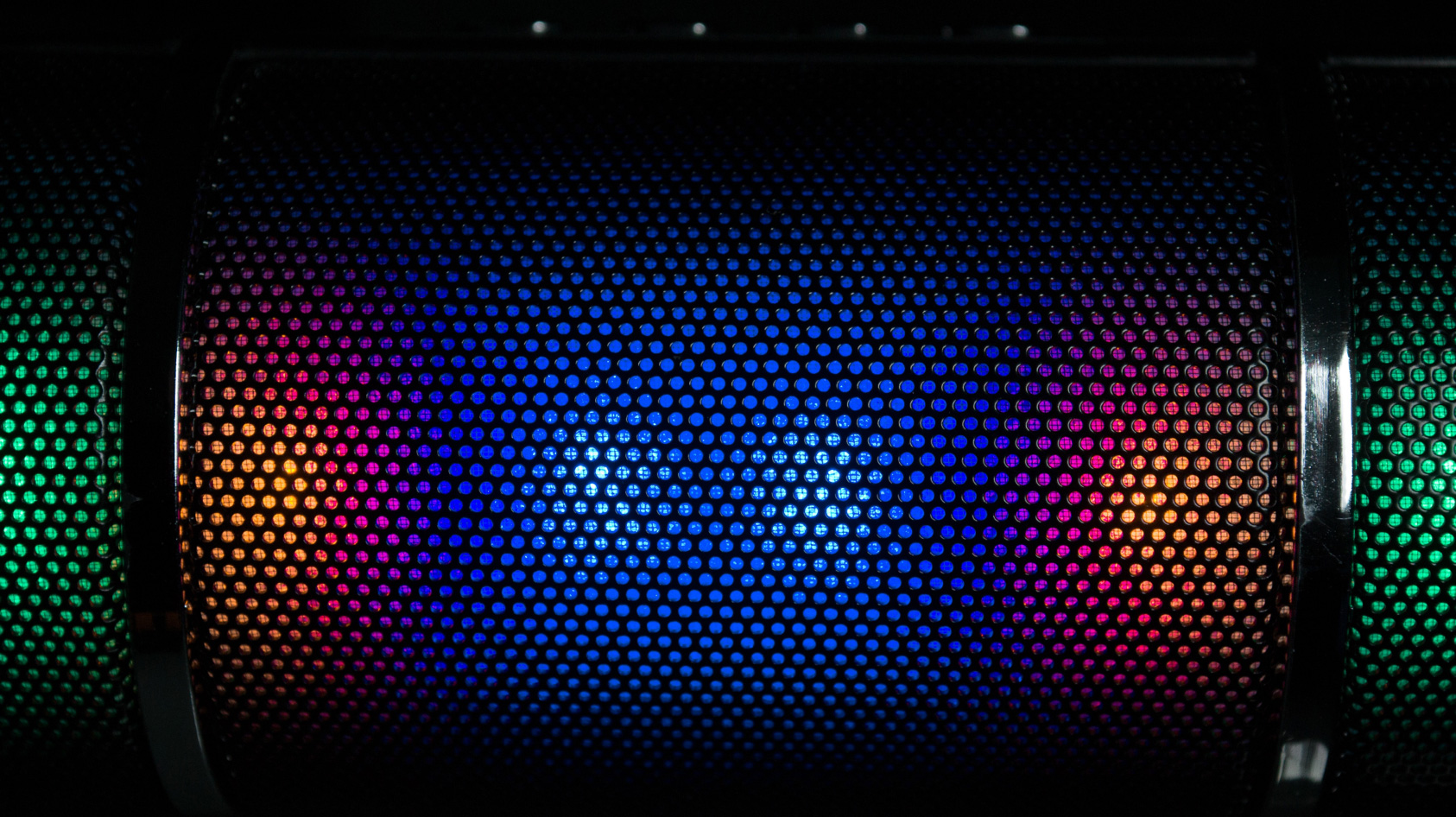
“Just remember that you can test different video lengths until you find what works best –– the sweet spot. Pay attention to your video performance and adjust until you see success.”