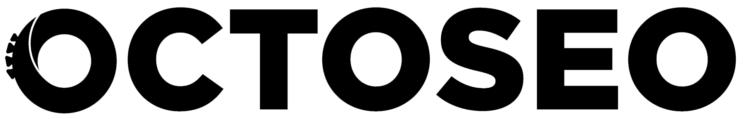As e-commerce continues to grow, Shopify has emerged as a leading platform powering over a million online stores worldwide. While the platform offers robust e-commerce functionality, achieving strong search visibility requires a strategic approach to SEO. This comprehensive guide explores how to optimize Shopify stores for maximum search engine visibility while maintaining a focus on conversion optimization.
Does Shopify Automatically Do SEO?
Shopify provides a foundation of automated SEO features that serve as a starting point for optimization. Understanding these built-in capabilities helps store owners and marketers build more effective SEO strategies that leverage the platform’s strengths while addressing its limitations.
Built-in SEO Features:
Technical Fundamentals:
- Automated canonical URL implementation
- Built-in SSL certificate management
- Automatic sitemap generation
- Basic robots.txt configuration
- Mobile-responsive themes
Content Structure:
- Automated title tag generation
- Basic meta description fields
- Product schema markup
- Collection page optimization
- Blog functionality
Navigation Elements:
- Breadcrumb navigation
- Hierarchical menu structure
- Collection organization
- Product categorization
- Search functionality
Is SEO Free on Shopify?
Understanding Shopify’s SEO pricing structure is crucial for planning your optimization strategy. While core features are included in all plans, advanced capabilities may require additional investment through apps or higher-tier plans.
Included SEO Features:
Basic Plan Features:
- Meta tag customization
- URL structure control
- Basic analytics
- Social media integration
- Blog functionality
Advanced Platform Features:
- Professional reports
- Advanced analytics
- Gift card functionality
- Abandoned cart recovery
- Real-time shipping
App Marketplace Options:
- SEO optimization tools
- Schema markup generators
- Image optimization apps
- Speed optimization tools
- Content enhancement apps
Do Shopify Tags Help SEO?
Shopify’s tagging system plays a crucial role in store organization and can indirectly impact SEO performance through improved site structure and user experience. Understanding how to leverage tags effectively can enhance your overall optimization strategy.
Strategic Tag Implementation:
Information Architecture:
- Logical product categorization
- Clear navigation pathways
- Related product connections
- Collection organization
- Search functionality enhancement
SEO Benefits:
- Improved internal linking opportunities
- Enhanced user navigation
- Better content organization
- Clearer site structure
- Improved crawlability
Best Practices:
- Consistent naming conventions
- Hierarchical tag structure
- Keyword-informed tagging
- Regular tag audits
- Tag optimization
Where Do I Put Keywords for SEO on Shopify?
Strategic keyword placement in Shopify requires understanding both the platform’s technical capabilities and SEO best practices. A systematic approach to keyword implementation ensures comprehensive coverage while maintaining natural content flow.
Optimization Locations:
Technical Elements:
- Title tags (60 characters max)
- Meta descriptions (155 characters max)
- URL handles
- Image alt text
- Product SKUs
Content Areas:
- Product descriptions
- Collection descriptions
- Blog post content
- Navigation labels
- Product variants
Advanced Implementation:
- Structured data markup
- Internal link anchor text
- Header tag hierarchy
- Category descriptions
- FAQ content
What is the Best SEO App for Shopify?
While no single app can address all SEO needs, certain applications stand out for specific optimization tasks. Understanding the strengths and limitations of different apps helps in building an effective SEO toolkit.
App Categories:
Technical SEO Apps:
- Site structure optimization
- Schema markup implementation
- Speed optimization
- Mobile optimization
- XML sitemap enhancement
Content Optimization Apps:
- Meta tag management
- Content analysis
- Keyword research
- Content scheduling
- Rich snippets generation
Analytics and Monitoring:
- Performance tracking
- Competitor analysis
- Keyword position monitoring
- Traffic analysis
- Conversion tracking
Implementation Strategy
Success with Shopify SEO requires a systematic approach to implementation:
Technical Foundation:
- Configure basic SEO settings
- Implement proper site structure
- Optimize site speed
- Ensure mobile responsiveness
- Set up analytics tracking
Content Strategy:
- Conduct keyword research
- Develop content calendar
- Create optimized product descriptions
- Build category content
- Implement blog strategy
Ongoing Optimization:
- Monitor performance metrics
- Analyze user behavior
- Update content regularly
- Build quality backlinks
- Track competitor activities
Summary and Key Takeaways
- Shopify provides strong SEO fundamentals but requires strategic optimization
- Core SEO features are included in basic plans, with advanced features available through apps
- Tags contribute to site organization and indirect SEO benefits
- Strategic keyword placement across multiple site elements is crucial
- App selection should align with specific optimization needs
- Systematic implementation and monitoring drive success
Remember: Successful Shopify SEO combines technical optimization, content strategy, and ongoing maintenance. Focus on creating valuable user experiences while implementing SEO best practices for sustainable organic growth.
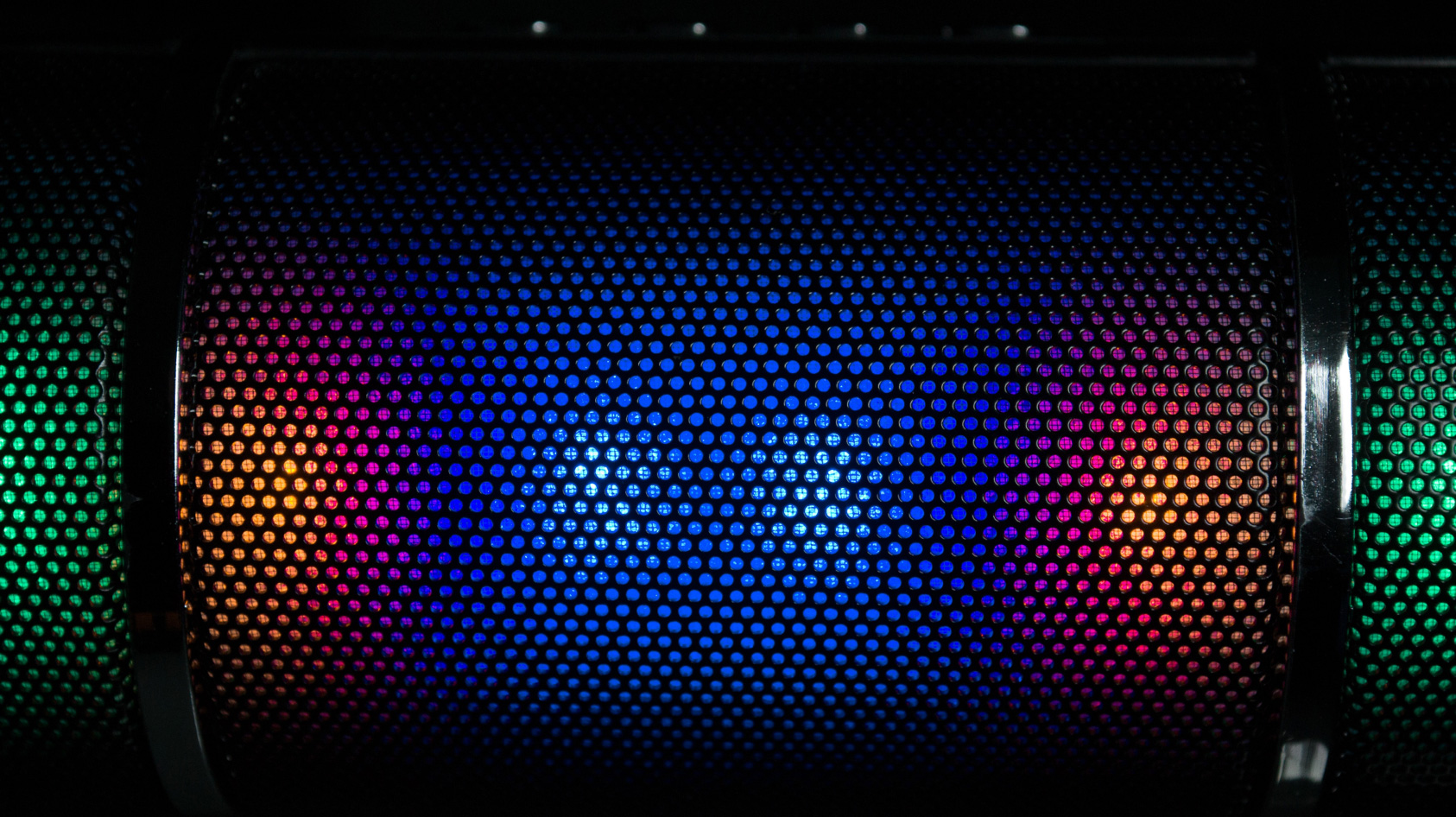
“Just remember that you can test different video lengths until you find what works best –– the sweet spot. Pay attention to your video performance and adjust until you see success.”