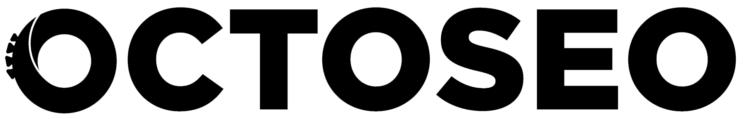In today’s fast-paced digital world, website speed isn’t just about user experience—it’s a crucial ranking factor that can make or break your SEO success. With studies showing that 53% of mobile users abandon sites that take longer than three seconds to load, understanding and optimizing page speed has never been more important.
Understanding Page Speed and Its Impact
Page speed measures how quickly your website’s content loads for users. Google has explicitly confirmed it as a ranking factor for both desktop and mobile searches. Here’s why it matters:
- 90% increase in bounce rate when page load time exceeds 5 seconds
- 16% decrease in customer satisfaction for every additional second of load time
- 7% reduction in conversions for each second delay in page response
Core Factors Affecting Page Speed
1. Hosting Infrastructure
Your hosting environment serves as the foundation of your website’s performance:
Best Practices:
- Choose SSD-based hosting over traditional HDD
- Opt for dedicated hosting when traffic justifies the cost
- Select hosting locations near your primary audience
- Ensure adequate RAM and bandwidth allocation
Impact on SEO: Poor hosting can create crawl inefficiencies, leading to fewer pages indexed and lower rankings.
2. Code Optimization
Clean, efficient code is crucial for fast-loading websites:
Best Practices:
- Minify CSS, JavaScript, and HTML
- Implement lazy loading for images and videos
- Use asynchronous loading for non-critical scripts
- Remove unused code and redundant functions
Technical Implementation:
<script async src=“non-critical-script.js“></script>
<!– Example of lazy loading –>
<img loading=“lazy“ src=“image.jpg“ alt=“Description“>
3. Resource Optimization
Image Optimization
- Compress images without sacrificing quality
- Use modern formats like WebP with fallbacks
- Implement responsive images for different screen sizes
- Optimize alt text for SEO benefits
Script Management
- Consolidate and minimize third-party scripts
- Remove unused plugins and widgets
- Implement critical CSS inline
- Defer non-essential JavaScript
4. Content Delivery Network (CDN)
A CDN can dramatically improve load times for global audiences:
Benefits:
- Reduced server response time
- Better handling of traffic spikes
- Improved security against DDoS attacks
- Global content distribution
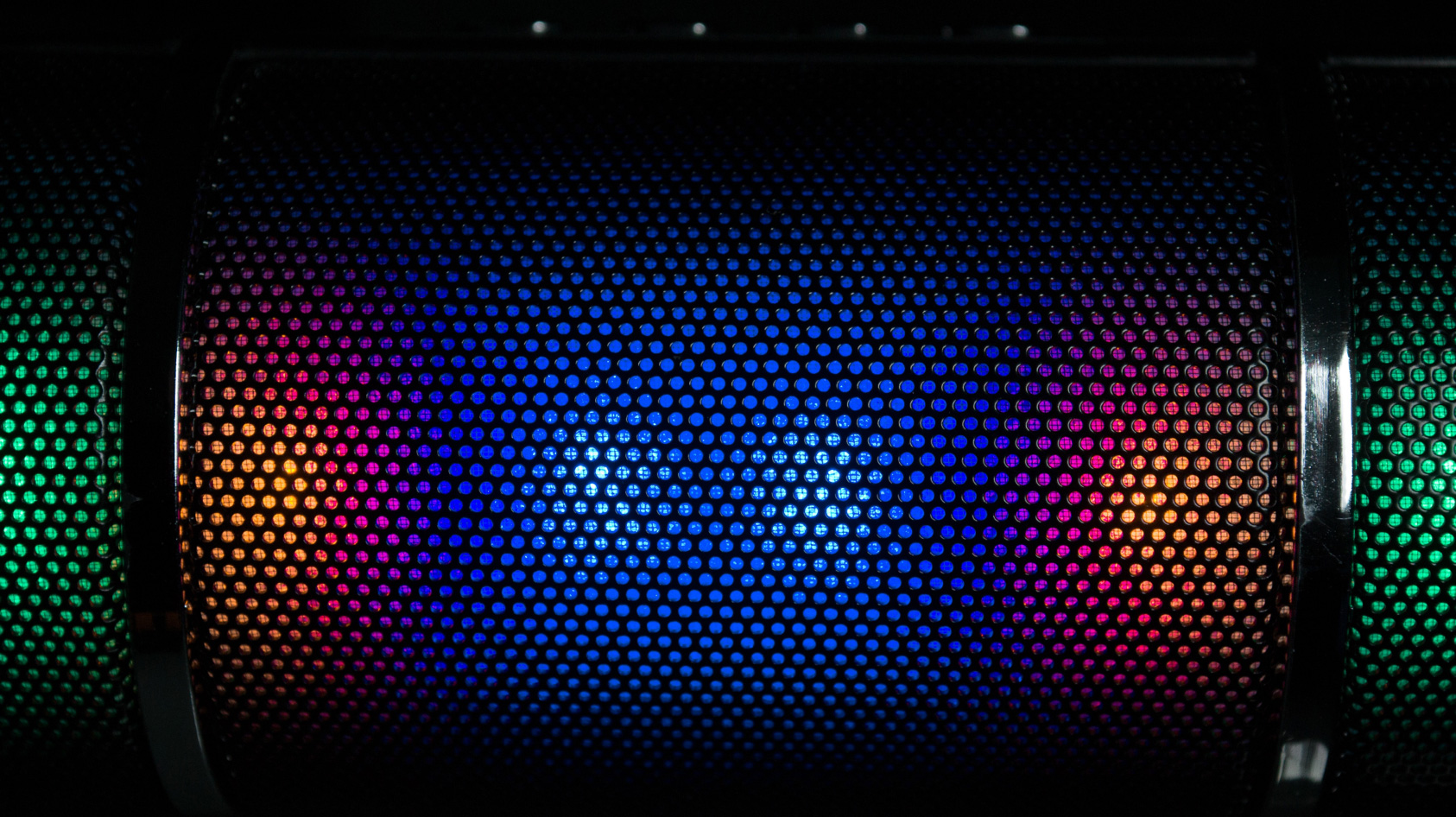
Advanced Speed Optimization Techniques
1. Browser Caching
Implement effective caching strategies:
# Example .htaccess caching rules
<IfModule mod_expires.c>
ExpiresActive On
ExpiresByType image/jpeg "access plus 1 year"
ExpiresByType text/css "access plus 1 month"
ExpiresByType text/javascript "access plus 1 month"
</IfModule>2. Database Optimization
- Regular database cleanup
- Query optimization
- Table indexing
- Caching database queries
3. Mobile Optimization
- Implement AMP (Accelerated Mobile Pages)
- Use responsive design principles
- Optimize touch targets
- Minimize mobile redirects
Measuring and Monitoring Page Speed
Essential Tools
- Google PageSpeed Insights
- Provides mobile and desktop performance scores
- Offers specific optimization recommendations
- Shows Core Web Vitals metrics
- Core Web Vitals
- Largest Contentful Paint (LCP): under 2.5 seconds
- First Input Delay (FID): under 100 milliseconds
- Cumulative Layout Shift (CLS): under 0.1
- Additional Testing Tools
- GTmetrix
- WebPageTest
- Lighthouse
“Just remember that you can test different video lengths until you find what works best –– the sweet spot. Pay attention to your video performance and adjust until you see success.”
Implementation Strategy
Quick Wins (Immediate Impact)
- Image compression
- Enable browser caching
- Minify CSS/JavaScript
- Remove unused plugins
Medium-Term Improvements
- CDN implementation
- Server optimization
- Code refactoring
- Database optimization
Long-Term Solutions
- Architecture redesign if needed
- Migration to better hosting
- Implementation of microservices
- Progressive Web App consideration
Monitoring and Maintenance
Establish a regular maintenance schedule:
- Weekly speed tests
- Monthly plugin audits
- Quarterly hosting review
- Regular database optimization
Common Pitfalls to Avoid
- Overloading with Third-Party Scripts
-
- Impact: Each external script adds load time
- Solution: Regular audit of third-party tools
- Unoptimized Images
- Impact: Excessive page weight
- Solution: Implement automated image optimization
- Neglecting Mobile Performance
- Impact: Poor mobile rankings
- Solution: Mobile-first optimization approach
Conclusion
Page speed optimization is an ongoing process that requires regular attention and updates. While it’s just one of many ranking factors, its impact on user experience makes it crucial for overall SEO success. Start with the quick wins, then progressively implement more advanced optimizations based on your site’s specific needs and resources.
Need expert help optimizing your website’s speed? Contact our team of SEO specialists for a comprehensive site speed audit and customized optimization plan.