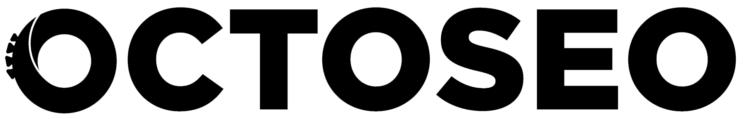Understanding HTTP Error Codes and Their Impact on Your Website
When browsing the internet, encountering a ‘404 Page Not Found’ error can be a frustrating barrier to accessing desired information. This common issue, often simply referred to as a ‘404 error’ or ‘error 404,’ signals a missing page and is critical to address for maintaining an efficient online experience and preserving your website’s search rankings.
What Does a 404 Error Mean?
A 404 error indicates that while the server is functioning properly and can be reached, the specific page you’re trying to access cannot be found. When this happens, you might see messages like “404 Page Not Found,” “Error 404,” or “The requested URL was not found on this server.”
In technical terms, 404 is an HTTP status code that web servers use to communicate with browsers. It belongs to the 4xx class of status codes that indicate client-side errors, meaning the issue likely stems from the request itself rather than server problems.
Common causes of 404 errors include:
- The page has been deleted or removed
- The URL contains a typo or incorrect path
- The page has been moved without implementing a redirect
- The domain name no longer exists
- The server has been configured incorrectly
Unlike server errors (5xx status codes), a 404 error confirms that your web server is working correctly—it’s just unable to locate the specific resource requested.
How to Discover 404 Errors on Your Website
Proactively identifying 404 errors on your website is essential for maintaining both user experience and search engine optimization. Several methods can help you locate these broken links:
- Google Search Console: Under the “Coverage” section, you’ll find reports of pages with 404 errors that Google encountered while crawling your site
- Website crawling tools: Software like Screaming Frog, Semrush, or Ahrefs can scan your entire website and identify all internal broken links
- Google Analytics: Set up custom reports to track users who encounter 404 pages
- Server logs: Review your web server logs for requests resulting in 404 responses
- WordPress plugins: If using WordPress, plugins like Broken Link Checker can automatically identify problematic links
Regular monitoring is crucial, as new 404 errors can appear whenever content is moved or removed from your site. Scheduling monthly audits helps catch these issues before they significantly impact your site’s performance.
The Impact of 404 Errors on User Experience and SEO
404 errors can have substantial negative effects on both user experience and search engine optimization:
User Experience Impacts:
- Increased bounce rates: When users hit a dead end, they’re more likely to leave your site entirely
- Reduced engagement: Time spent navigating to non-existent pages is time not spent engaging with your actual content
- Diminished trust: Numerous broken links can make your site appear unprofessional or poorly maintained
- Conversion loss: If critical pages in your conversion funnel return 404 errors, potential customers may abandon their journey
SEO Implications:
- Wasted crawl budget: Search engines allocate limited time to crawl your site; 404 pages waste this resource
- Lost link equity: When pages with incoming links return 404 errors, the SEO value from those links is essentially lost
- Negative ranking signals: While Google states that occasional 404s won’t hurt your site, a pattern of broken links suggests poor quality
- Indexed error pages: Without proper configuration, search engines might index your 404 pages, diluting your content quality signals
The severity of these impacts often depends on which pages are returning 404s and how many exist across your site. A broken link to a crucial landing page can be significantly more damaging than a minor resource that few users access.
How to Investigate and Resolve 404 Errors
When tackling 404 errors, a systematic approach yields the best results:
1. Categorize Your 404 Errors
Not all 404 errors have the same cause or require the same solution. They generally fall into these categories:
- Internal broken links: Links from your own pages pointing to non-existent destinations within your site
- External broken links: Links from other websites pointing to pages on your site that no longer exist
- Direct traffic errors: Users manually typing incorrect URLs or using outdated bookmarks
- Crawling errors: Search engines finding broken links that actual users might not encounter
2. Prioritize by Impact
Focus your efforts by addressing:
- Pages with the highest previous traffic
- Pages with valuable backlinks
- Pages in important conversion paths
- Errors appearing in your most important content sections
3. Determine the Right Solution
For each broken link, decide whether to:
- Restore the missing content
- Redirect to an appropriate alternative page
- Create a new page to replace the missing content
- Leave as a 404 (appropriate for truly obsolete content with no suitable replacement)
Fixing 404 Errors Effectively
Once you’ve identified and analyzed your 404 errors, implement these solutions:
Restore Missing Content
If a page was accidentally deleted or temporarily unavailable, simply restoring it to its original URL is often the best solution, particularly if the page has:
- Significant organic traffic
- Important backlinks
- Historical performance value
Implement 301 Redirects
For permanently moved or consolidated content, set up 301 redirects to automatically send visitors and search engines to the new location. This approach:
- Preserves most of the link equity (about 90-99%)
- Maintains user experience by preventing dead ends
- Updates search engine indexes over time
Implementation varies by platform:
- Apache servers: Use .htaccess file redirects
- Nginx servers: Configure in the server block configuration
- WordPress: Use plugins like Redirection or Yoast SEO
- Custom solutions: Implement at the application level with proper HTTP headers
Create Custom 404 Pages
Design a helpful custom 404 page that:
- Clearly explains that the content couldn’t be found
- Maintains your site’s navigation and branding
- Offers search functionality
- Suggests popular or related content
- Provides clear next steps for visitors
A well-designed 404 page can significantly reduce bounce rates and keep users engaged despite encountering an error.
Fix Internal Links
Update any internal links on your site that point to non-existent pages by:
- Correcting typos in URLs
- Updating navigation menus and sitemaps
- Fixing links in older content that point to restructured sections
Monitoring and Preventing 404 Errors
Implementing preventative measures helps minimize new 404 errors:
- Content inventory: Maintain a catalog of all your pages and their relationships
- Pre-removal process: Before removing content, check for incoming links and traffic
- Redirect planning: When restructuring your site, create a comprehensive redirect map
- Regular audits: Schedule monthly or quarterly checks for new broken links
- Change monitoring: Use tools like ContentKing or Visualping to alert you to unplanned changes
For large sites, automated monitoring becomes essential. Set up alerts in Google Search Console and implement server-side logging to catch new 404 errors as they appear.
Conclusion: Maintaining a Healthy Website
Effectively managing 404 errors is an essential part of website maintenance that directly impacts both user experience and search performance. By implementing a systematic approach to identifying, resolving, and preventing these errors, you create a more reliable and trustworthy online presence.
Remember that some 404 errors are actually appropriate—intentionally removing outdated or irrelevant content without replacement can improve your overall site quality. The key is making deliberate decisions about each broken link rather than ignoring the problem.
By treating 404 error management as an ongoing process rather than a one-time fix, you’ll ensure your website continues to provide value to both users and search engines, ultimately supporting your broader digital marketing goals.
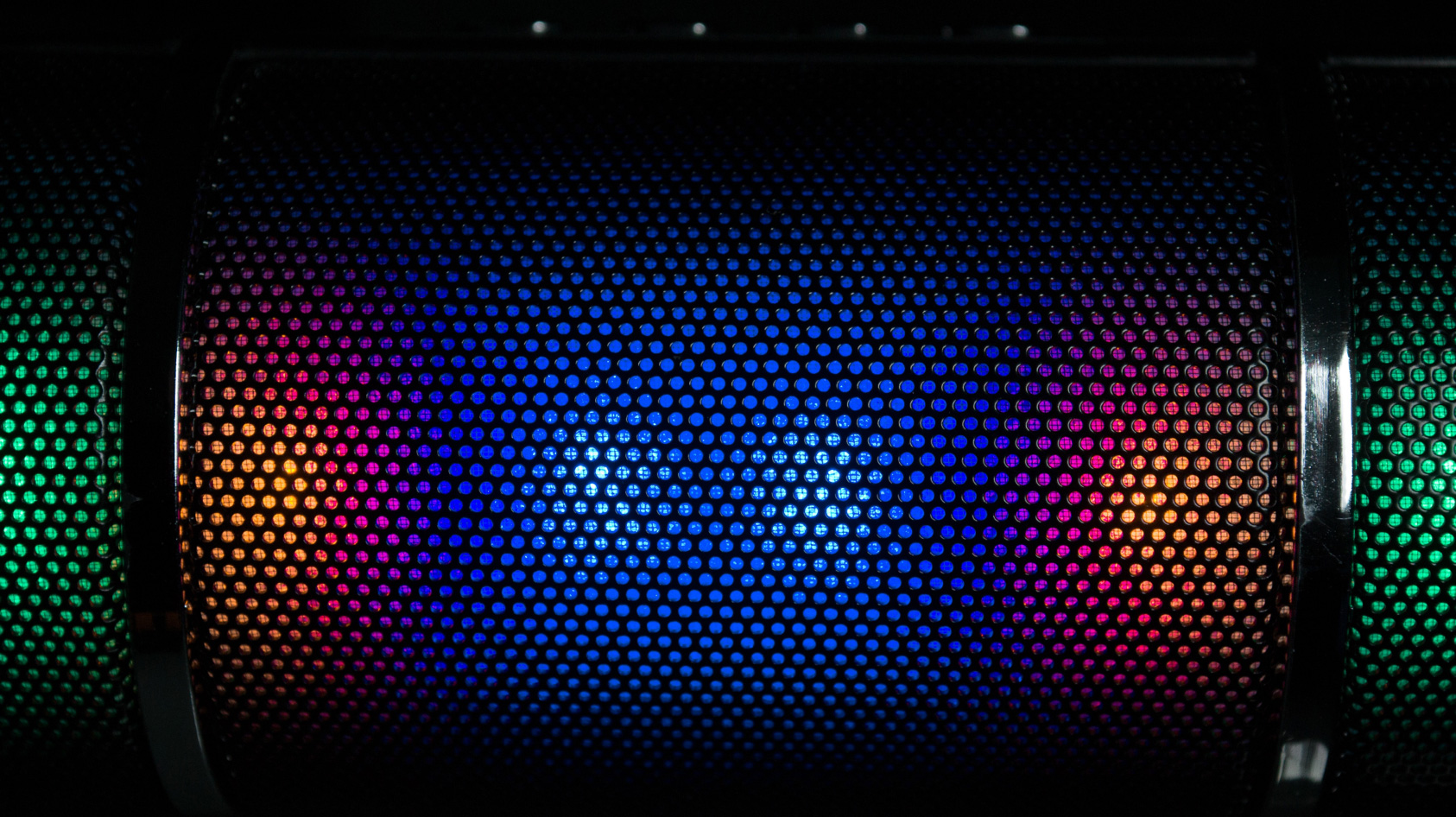
“Just remember that you can test different video lengths until you find what works best –– the sweet spot. Pay attention to your video performance and adjust until you see success.”